To complete the purchase, it's only needed to select the payment method and enter your email
You also can request an invoice, anyway a receipt of your purchase is always sent by email
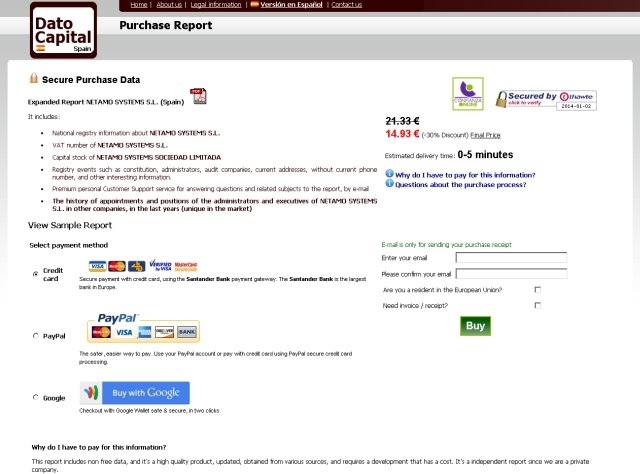
Select the desired payment method
Credit Card
The credit card payment is done fully secured through the Santander Bank payment gateway, operating very strictly. This is the highest level of security that the bank provides for payment transactions. Depending on your credit card and your bank, you will be required to provide additional information to complete the purchase. These requirements don't depend on Dato Capital, but in the customer credit card. Many banks require that the credit card is enabled for e-commerce (CES) and/or the systems 3D Secure, Verified by VISA and MasterCard SecureCode
In case you have any problems with your credit card payment, you can use PayPal payment method alternatively. PayPal also admits secure payment with your credit card, even if you don't have a PayPal account.
PayPal
PayPal payment is completely secure and fast, either if you have a PayPal account or not, you can use many kinds of credit cards.
If you have a Google Wallet account with payment data (for example a credit card), you can checkout quickly and safe with this option, just in two clicks. If you don't have a Google Wallet account you can register and checkout in a few steps as well.
Once the payment method is selected, enter your email and confirm it. This step is very important, because the email is the only way we have to contact you in case of any problem. This email doesn't imply a registration at our website.
If you need an invoice, check the proper field and enter the required data. In case you don't check the field, a purchase receipt will be sent anyway
In the following page the License Agreement (Terms and Conditions) appear, you should read them and accept them to continue.
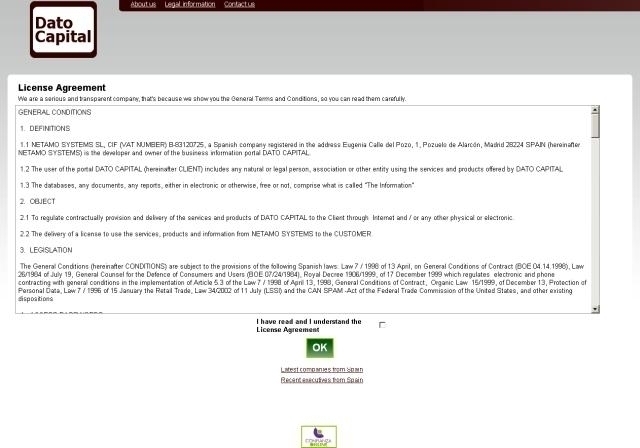
Finally, at the results screen, the requested report will appear, with a progress bar showing the completion of the report. Depending on many technical factors and the server load, delivery time can vary slightly. Sometimes the progress bar will stop, but it doesn't mean the progress is stopped, only that the system is processing data.
When the payment is completed, the purchase receipt / invoice will be sent to your email address. If this email doesn't arrive after a few minutes, please check your Junk and Spam mail folders. Our sender address is always "info@datocapital.com"

After the report is finished, a link will appear for downloading the file, and we will send it to your email address as well. As with the invoice / receipt, if you can't find the email in your Inbox, please check your Junk or Spam mail folders.
At anytime, if you have any question, you can contact us at info@datocapital.com